At WiseGEEK, we're committed to delivering accurate, trustworthy information. Our expert-authored content is rigorously fact-checked and sourced from credible authorities. Discover how we uphold the highest standards in providing you with reliable knowledge.
What is an HDMI® Splitter?
A High-Definition Multimedia Interface® (HDMI®) splitter is a device intended to be used to allow a single output device to send a signal to multiple display devices. Offered in a wide array of prices and with various numbers of splitting ports, an HDMI® splitter can provide a number of benefits and potential drawbacks when used in a system. The basic idea behind the splitter is to allow a single device such as a Blu-ray Disc player, video game console, or HDMI® receiver to send a signal to multiple display devices such as four high-definition televisions (HDTVs). Such a setup would be ideal for large demonstrations or meetings where multiple displays may be needed for visibility by a large crowd.
HDMI® is an interface designed to take advantage of the benefits of digital media and allow the highest quality video and audio signal. Used in most modern HDTVs, the various devices are connected through HDMI® cables. Different types of cables are available, and care should be taken in choosing the right one, as cheaper cables may contribute to loss of signal strength and quality.

In order for an HDMI® splitter to work properly, an output device that is HDMI® compatible is required. Such a device can include home video game consoles, satellite television or high-definition cable television receivers, and Blu-ray or DVD players with HDMI® output connectors. The splitter itself will determine the maximum number of HDTVs or other HDMI® compatible display devices that can be used. This can be as few as two, and as many as 10 or more, depending on the HDMI® splitter used.

Care should be taken, however, when purchasing an HDMI® splitter as the quality of the image displayed on the output devices can vary greatly depending on the quality of the splitter used. Some cheaper splitters will deteriorate the signal strength from the input device, and the video and audio quality will be reduced or completely degraded beyond usefulness. As with many other technological devices and products, research should be performed before purchasing a product, including reading professional and customer reviews, to ensure quality and value.
An HDMI® splitter can be as simple as a cable with a single HDMI® input on one end and several HDMI® outputs on the other or a box with one or more inputs and multiple outputs. The larger and more expensive models often include signal boosters as well to reduce degradation of video and audio quality and to ensure a crisp picture and decent sound. These devices are typically powered and can cost a great deal more money, but the results are usually much better than with a cheaper model.
AS FEATURED ON:
AS FEATURED ON:










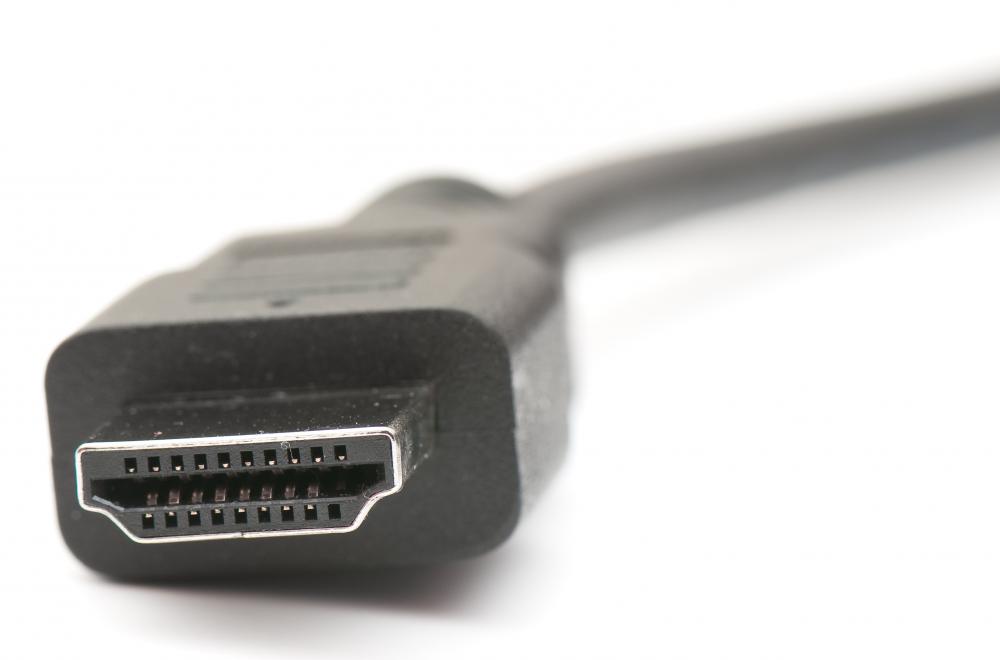

Discussion Comments
Nice work. I'm trying to buy a good splitter and I'm wondering if this will be good: Splitter hdmi connection lab.
What is your opinion? Is it good or better try to find something more expensive?
The post is very nice, and the technical description about the HDMI splitter is great. An HDMI splitter allows the high regulation signal to multiple display.
Post your comments