At AboutMechanics, we're committed to delivering accurate, trustworthy information. Our expert-authored content is rigorously fact-checked and sourced from credible authorities. Discover how we uphold the highest standards in providing you with reliable knowledge.
How do I Integrate MRP and Inventory?
Integrating materials requirements planning (MRP) with inventory is easy to do if you make the right preparations when choosing and setting up your MRP system. MRP is a software system designed to keep the right amount of inventory in stock, so MRP and inventory work well together. To best integrate MRP and inventory, evaluate available MRP systems and determine which fits the company's cost and feature needs. Features included in MRP systems vary greatly, so it is important to get a system that works within your company's budget while supplying the inventory and integration features your company needs.
When choosing an MRP with inventory integration in mind, you need to find an MRP system that uses file types that are compatible with your current means of storing inventory data. This is especially important if you have already loaded a large amount of accurate inventory data into an existing system. The best way to ensure that you are able to move your old inventory information to a new system that handles MRP and inventory is to check your current inventory system for a way to export inventory files. When you export an inventory file, check the file extension on the inventory file and look for an MRP system that handles the type of file your current inventory program exports. This can save a lot of time because it can keep you from having to re-enter the information into the new system.

Each MRP system has its own means of integrating inventory within the MRP. Before importing inventory data to the MRP, make sure any current inventory data you have is accurate before entering it into the new system. Without accurate data, MRP and inventory information will be incorrect, which may lead to costly and unexpected materials overages and shortages, which defeats the purpose of keeping MRP and inventory data. Running out of materials when production is in process can lead to delays or wasted materials and labor costs that can damage a company.

Special features on an MRP that can benefit operations when integrating MRP and inventory include location-specific inventory features, automatic ordering of necessary materials, and calculations of future materials demand. Location-specific inventory features include the ability to make inventory in certain locations unavailable to business locations within the MRP. This can ensure that business locations use local inventory for materials. Some MRP systems also make calculations that predict how much of a certain material your company will need in the future or order commonly-used materials automatically to keep a company from running out of necessary production materials.
AS FEATURED ON:
AS FEATURED ON:


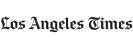









Discuss this Article
Post your comments