At WiseGEEK, we're committed to delivering accurate, trustworthy information. Our expert-authored content is rigorously fact-checked and sourced from credible authorities. Discover how we uphold the highest standards in providing you with reliable knowledge.
How Do I Choose the Best Desktop Computer?
The best desktop computer for an individual depends on what they need it for. Some desktop computers are better suited for a business environment, while others are preferable for entertainment uses at home. If the user intends to use a desktop computer for storing personal data, such as pictures and MP3s, as well as gaming and watching movies, their PC needs are often different than those of a business owner who is looking to equip their staff with desktop workstations. In the end, cost is one of the biggest determining factors in buying the best desktop computer.
A gaming computer is perhaps the best desktop computer for the video game enthusiast. These specialized computers often come equipped with multiple hard drives, multiple graphics cards, more RAM and a faster processor speed than most other types of desktop computers. These can usually be custom designed from a gaming computer manufacturer, and cost can run significantly higher than a simple personal home computer.

Digital media files such as music, videos and home movies can take up a lot of storage space, and a large hard drive is often necessary for this. The best desktop computer for personal home use is often one with a large amount of storage memory and RAM available. The amount of RAM that a computer has enables it to move, access and retrieve data at high speeds. Look for an amount of RAM that is close to the highest amount that can be found in a manufactured desktop computer.

Even the best desktop computer should come with a warranty. Computers can break down easily because of viruses or other problems, or even because of a manufacturing design before they’re purchased. A two or three year warranty is often necessary to help protect the buyer’s investment in a desktop computer. Whether a computer is purchased for home or business use, it’s often bought with the expectation that it will be used for several years. In addition to a warranty, buyers often inquire about the durability or lifespan of a desktop computer. They try to purchase from trusted manufacturers in order get a machine that will last them a longer amount of time.

The best desktop computer should also come with space for attachments, such as USB ports and smart card readers, so the user can attach cell phones or other devices to it for syncing purposes. The best computers also come equipped with CD and DVD playback and burning capability, as well as the option to play Blu-Ray® discs or stream movies.
AS FEATURED ON:
AS FEATURED ON:










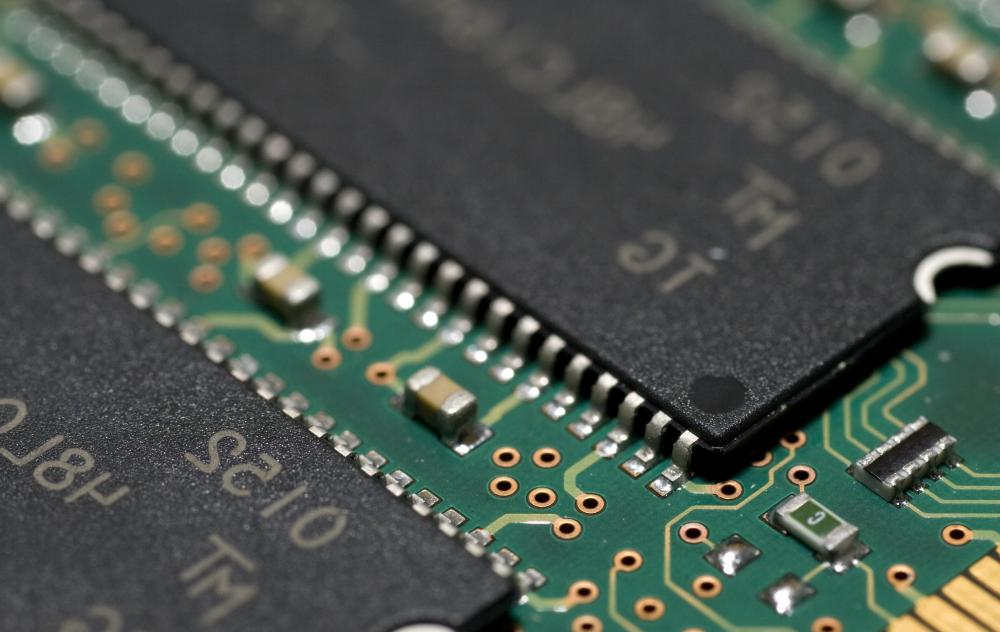



Discuss this Article
Post your comments